Who is this guide for?
- Canvas schools with existing Hypothesis installations
- People with administrator-level access to their institution’s Canvas instance
How does the Canvas Pages integration work in the Hypothesis LMS app
The Canvas Pages integration allows instructors to use Canvas Pages for their Hypothesis-enabled readings, giving them more flexibility in choosing the materials they assign.

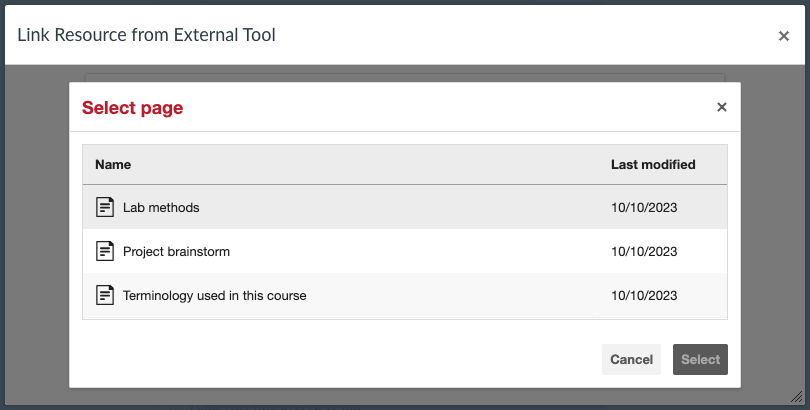
How to Enable the Canvas Pages integration
For Scoped Canvas API Key
- If you have a scoped Canvas API key associated with Hypothesis please update those scopes to include the following:
url:GET|/api/v1/courses/:course_id/pages(6th endpoint)url:GET|/api/v1/courses/:course_id/pages/:url_or_id(8th endpoint)
- Open a ticket with the Hypothesis Support team. Include in the ticket that you would like to enable the Canvas Pages integration and you have added the necessary scopes.
- Wait for a response confirming the the Canvas Pages integration has been enabled.
For Unscoped Canvas API Key
- Open a ticket with the Hypothesis Support team. Include in the ticket that you would like to enable the Canvas Pages integration and that your Canvas API key is unscoped.
- Wait for a response confirming the the Canvas Folders integration has been enabled.