We’re sad to see you go!
Hypothesis has a self-service facility for web app users to delete their own accounts. Here are a few important things to keep in mind before deleting your account.
- Deleting an account means all user data and annotations will be deleted from our records, so we recommend that you export your annotations before having your account deleted.
- If you are the only member of a private group, both the annotations and the group will be deleted. If the group has other members, the group will remain, though your annotations will still be deleted.
Follow the steps below to delete your user account.
- While logged in to your Hypothesis account, go to https://hypothes.is/account/settings. It will take you a page as shown below.
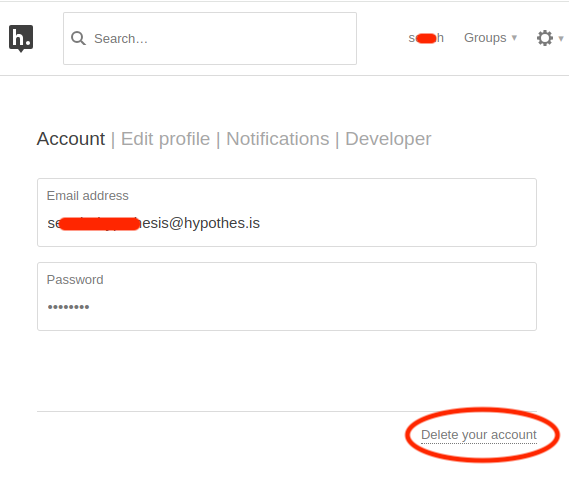
- Click Delete your account.
- This will take you to a page where it will ask you to confirm your password. Enter your password on the Confirm password field and click Delete your account.
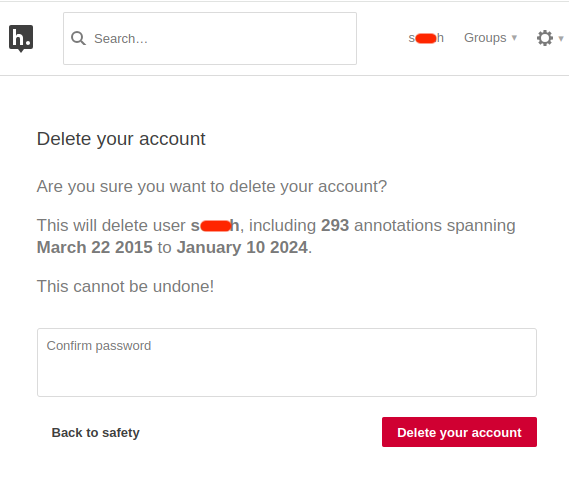
- If the password is correct, you will get a confirmation that the account deletion is successful. See image below for reference.
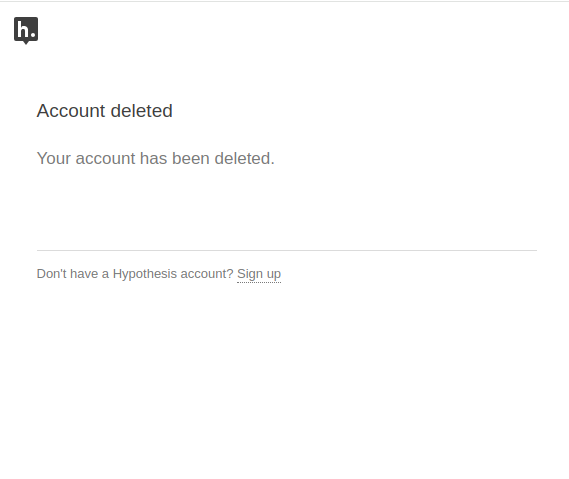
If you are having issues deleting your Hypothesis account using the self-service user deletion, send a message to Hypothesis support from the email address associated with your Hypothesis account and our support team will delete the account on your behalf. Please note that we may request identifying information to confirm your identity before we delete your account.