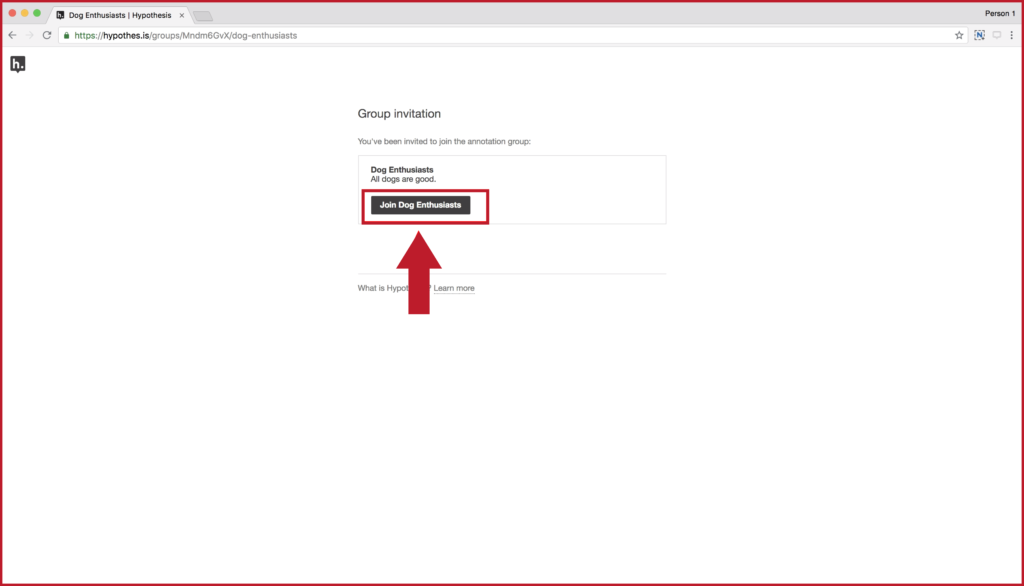To join a private group, you need to have a Hypothesis account and you must be invited by the creator or a member of that group. They will provide a link which looks something like:
https://hypothes.is/groups/groupid/group-name.
If you don’t have a Hypothesis account, you can create one here. Once you have an account, click the private group invite link. If you are not logged in to Hypothesis, you will be prompted to log in. Once you’re logged in, you’ll be able to click a button to join the group:
You will be redirected to the group’s activity page, which will collect a list of texts annotated within the group.
Now, you will be able to see annotations made by other group members and add your own annotations within the group on any document or web page.