The creator of a Hypothesis group will have moderation privileges for that group. The workflow is as follows:
- A user flags an annotation for review by the moderator. They do this by clicking on the flag icon at the bottom right of the annotation card:
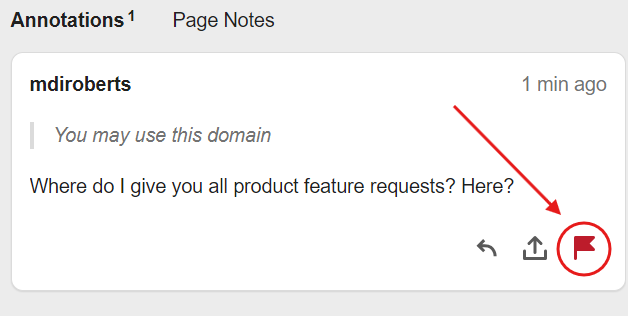
- The group creator receives an email saying an annotation has been flagged. A link to view the annotation in context is included in the email.
- When the group creator follows the link from the notification email, they’ll have 2 choices: hide the annotation or leave it alone:
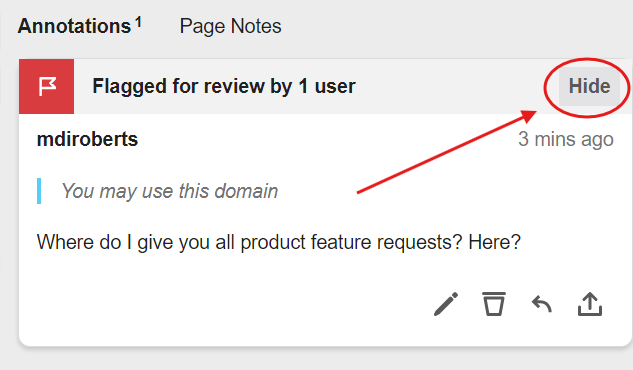
If the group creator chooses to hide the annotation, it will remain visible to the group creator and the annotation author, but will not be visible to anyone else. The annotation will appear normally for the annotation author, and will appear with a banner for the group creator:
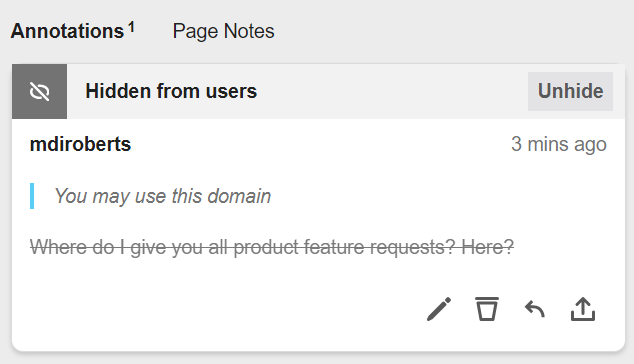
Things to note:
- If you are the group creator, you need to flag an annotation before you’ll see the option to hide it.
- The author is not notified that their annotation was flagged, and they don’t get a notification if the annotation is hidden.
- It is not currently possible to “un-flag” an annotation — if an annotation is flagged by mistake, the group creator can choose not to hide it.