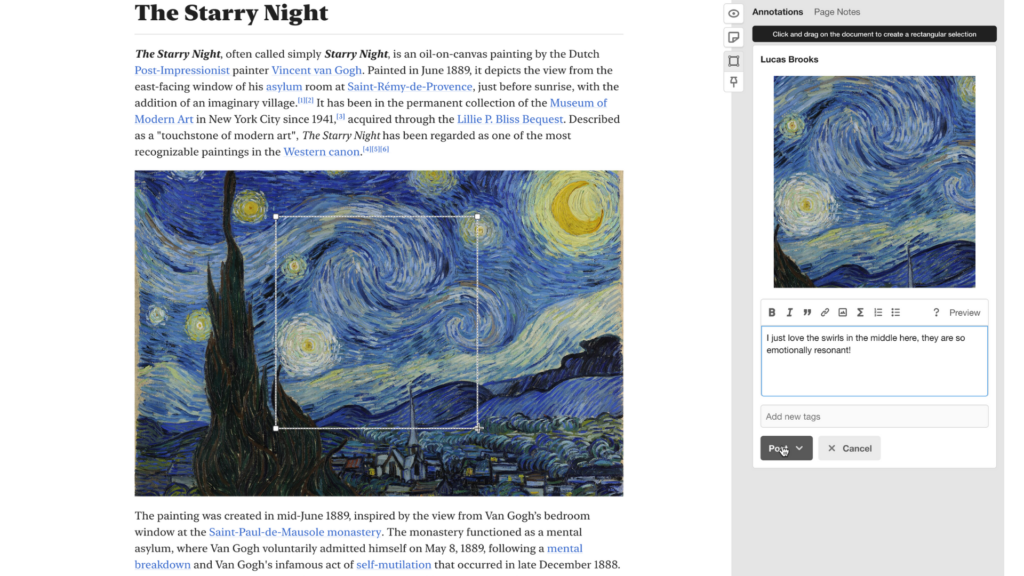Image Annotations in Hypothesis
Hypothesis now supports image annotations—empowering users to comment directly on charts, graphs, and other visuals in online PDFs. Whether you’re teaching, learning, or researching, this feature opens up a whole new layer of interaction for visual content.
What Are Image Annotations?
With our new image annotation feature, users can place pins on specific parts of images—just like highlighting text. These pins connect directly to annotations in the Hypothesis sidebar, enabling focused discussions on visual elements like data points, diagrams, or scanned handwriting.
Key Features
Pin-based annotations on images within PDFs
Works with both native and scanned PDFs (even those without selectable text
Fully integrated into the Hypothesis sidebar for seamless use alongside text annotations
Click-to-scroll linking between pins and comments for easy navigation
Responsive design that scales with document zoom levels
Why Image Annotations Matter
For Students
- Ask questions about graphs, images, illustrations, or scanned documents
- Engage more deeply with all parts of assigned readings
- Collaborate visually with peers in real time
For Instructors
- Direct student attention to specific visuals
- Layer discussion over non-text elements in readings
- Support visual literacy and multimodal comprehension
See Image Annotations in Action
These how-to articles offer a step-by-step walkthrough for adding and viewing image annotations with Hypothesis:
- Using Image Annotations in the Hypothesis LMS App
Learn how to add and view image annotations directly within your LMS using Hypothesis. - Using Image Annotations in the Hypothesis Web App
Explore how to create image annotations on the Hypothesis web app.
What’s Supported (in this release)
- PDF documents (native and scanned) in the LMS and web app
- Pin-style selection to anchor annotations
- Sidebar integration for full context alongside text annotations
Coming Soon
This is just the beginning. We’re already working on supporting:
- Web-based image annotations
- Rectangular and freeform selection tools
- Drawings and visual markup
- Improved ordering of annotations in mixed-content documents
Privacy & Compliance
Hypothesis continues to uphold high standards of privacy. All image annotations are subject to the same controls and protections as text annotations. For more information, see our Privacy Policy.
Try Image Annotations Today
Start annotating visual content with Hypothesis and unlock new ways to read, teach, and collaborate. Complete the form below, and one of our team members will reach out to guide you through how Hypothesis can transform your teaching and student engagement.