Letters to the Next President 2.0 Annotatathons
As part of the National Writing Project’s Letters to the Next President 2.0 initiative, Hypothesis will be hosting annotathons focused on documents related to 2016 election.
You can discover potential texts to annotate by checking out the “nextprez” stream on hypothes.is or following the hashtag “#2nextprez” on Twitter.
If you find a text that you think would be interesting to annotate, use Hypothesis to tag it “nextprez”.
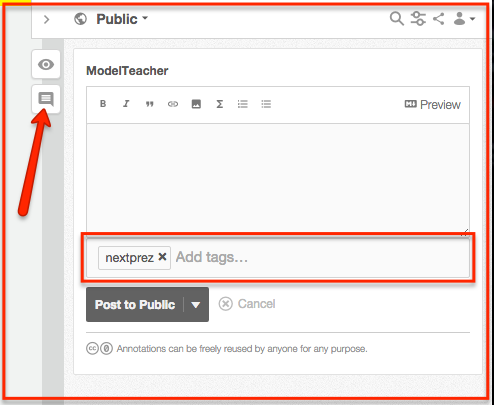
We have several scheduled annotatathons related to major speeches in US electoral history. We will also be announcing more spontaneous annotatathons around major election events like debates and conventions.
What is it?
An annotatathon is simply a meeting of readers and thinkers to annotate a text together–at its best, it should feel a lot like a good class conversation, with comments and discussions connected directly to a document.
If you are a teacher, you can lead an annotatathon for just your class (using our groups feature) or have your students join the public conversation of students and teachers across the country. As a student, feel free to join the public conversation even if it’s not part of a class project. While we’ve scheduled some specific times for certain annotatathons, feel free to join the conversation at any point.
(All participants will need free hypothes.is accounts. Register here.)
What to Annotate
Almost any web page can be annotated using Hypothesis, so anything you find online that relates to the 2016 election could potentially be an object for annotation. But there are a few broad categories of documents that we think might be particularly annotatable.
Types of documents you might annotate:
- speeches
- debate transcripts
- policy statements
- candidate websites
- op-ed articles
How to Annotate

(For technical “how to’s” on the hypothes.is tool itself, check out this link for teachers and this one for students.)
It’s up to you (or your teacher) how you engage with this content. But here are some ideas we have about how you might annotate.
Possible ways to annotate:
- Note personal reactions
- Provide explanatory notes
- Note rhetorical strategies
- Fact check the speaker/author
You can see these types of annotations modeled here using Hypothesis on last year’s State of the Union speech (transcript at NYTimes).

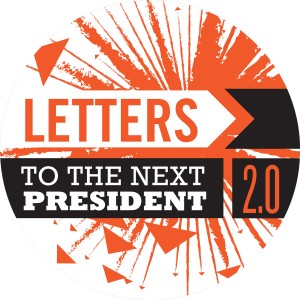
Scheduled Annotatathons
- Presidents’ Day Annotatathon (2/12-2/19)
- “A More Perfect Union” Annotatathon (3/14-3/21)
- Stump Speech Annotatathon (5/9-5/13)
- Classic Convention Speeches Annotatathon (5/23-27)
- RNC Speech Annotatathon (TBA)
- DNC Speech Annotatathon (TBA)