Who is this guide for?
This guide is intended for instructors or LMS admins who need to take the necessary steps to resolve errors encountered with the Hypothesis LMS app in Moodle.
Moodle Groups Error
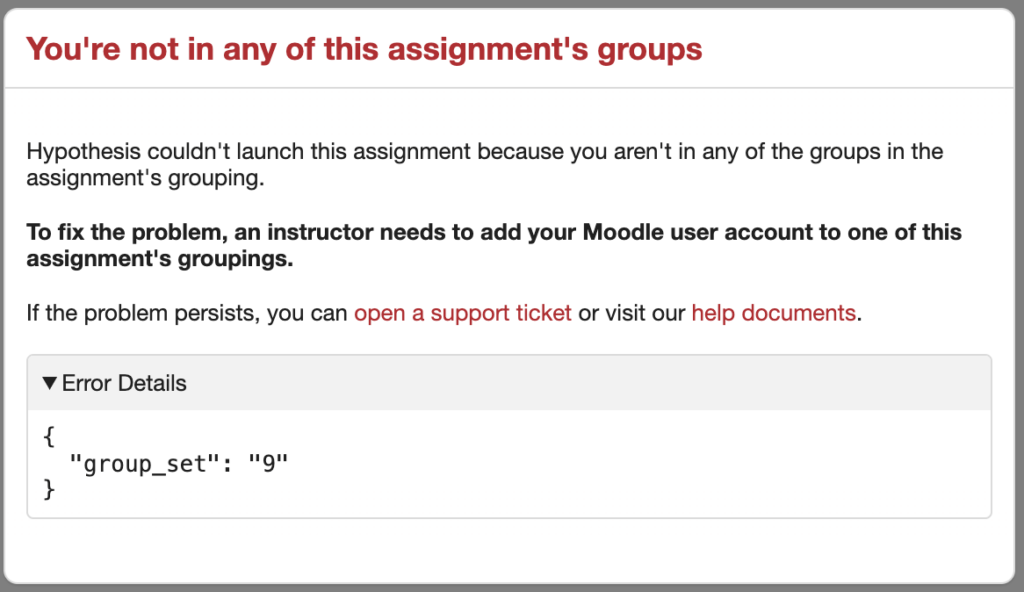
Cause:
Student is not part of the grouping used in the Hypothesis assignment.
Solution:
The instructor or LMS admin has to ensure that the student is part of a group that belongs to the Moodle grouping used in the assignment. For more information, you may read our article on Using Moodle Groups to Create Hypothesis Reading Groups.
Moodle Files or Pages Error
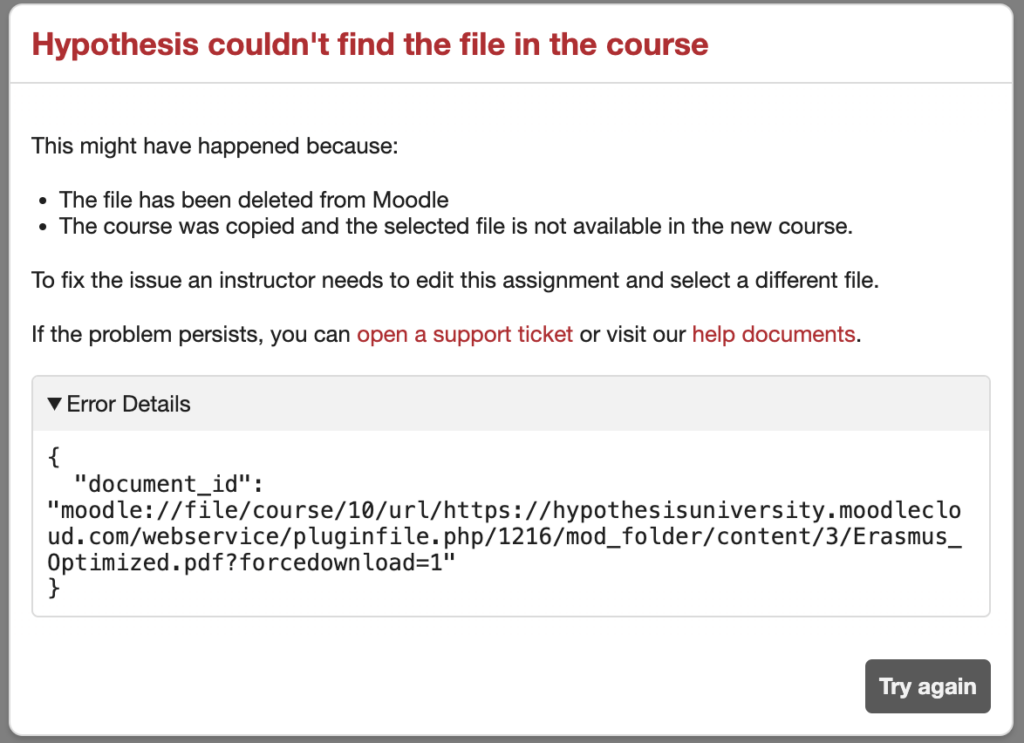
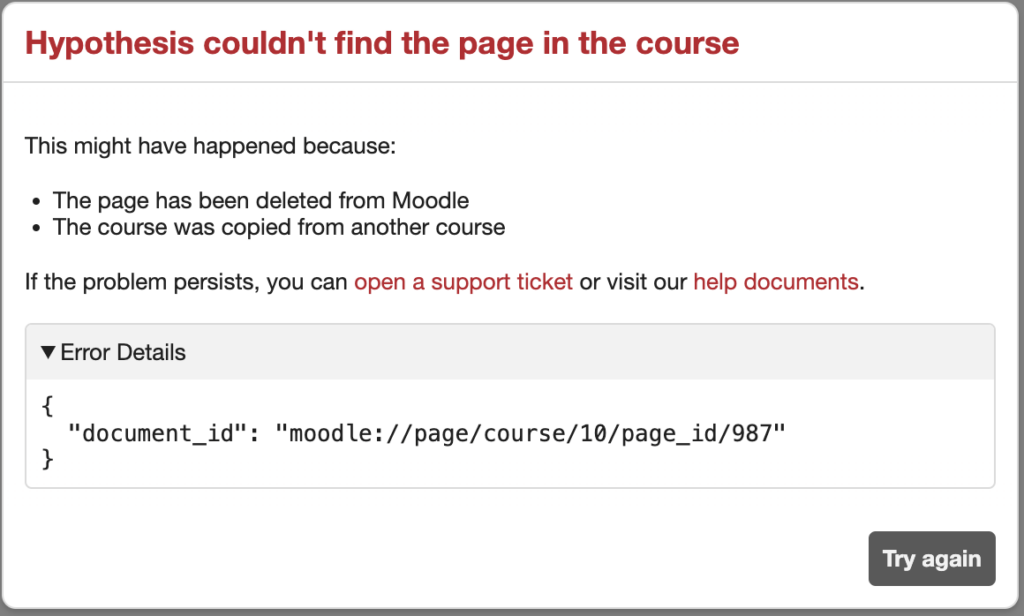
Cause:
Moodle File or Page is no longer available in the course.
Solution:
- The instructor or LMS admin has to launch the assignment. This will bring up the error message with an option to edit the assignment.
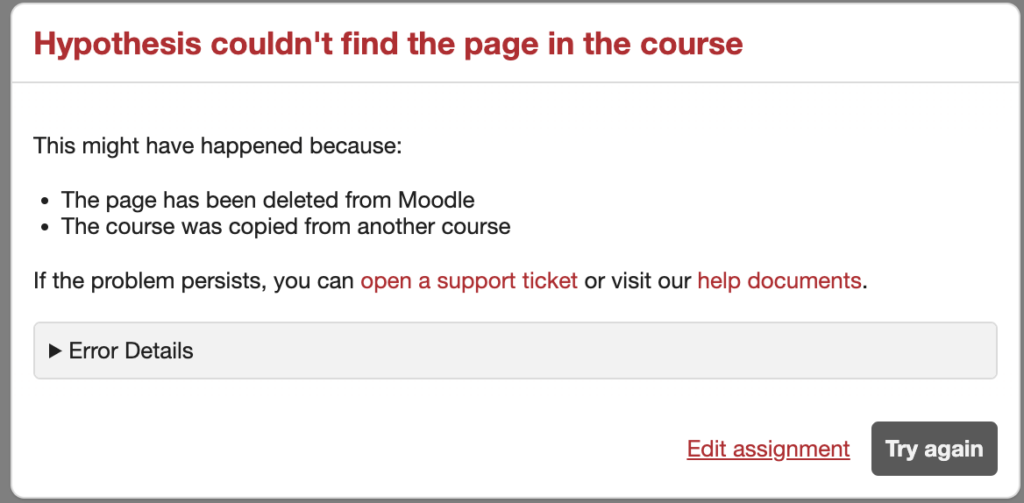
- Click Edit Assignment and click Change. This will bring up the picker.
- On the picker select Moodle Files or Moodle Pages and select the corresponding PDF or Page to be used in the assignment.
- Click Save to accept the changes.
Hypothesis Assignment isn’t Configured
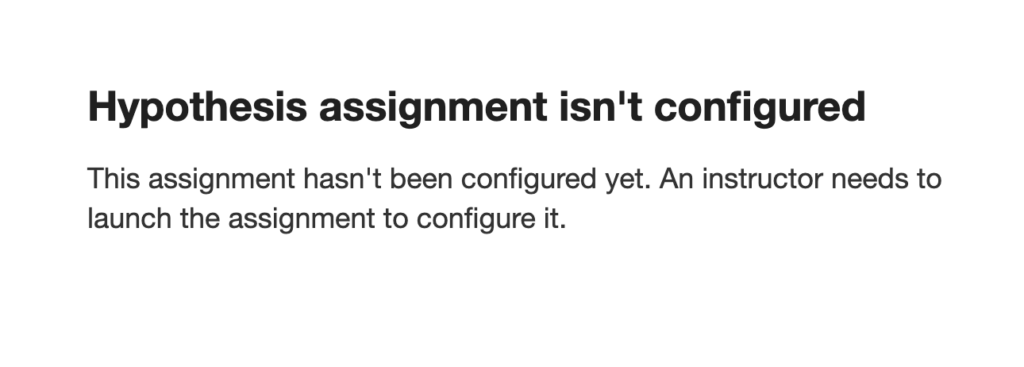
Cause:
Hypothesis assignment is not configured. Only students will see this error message.
Solution:
The instructor or LMS admin has to launch the assignment. This will bring up the picker which will allow the instructor to completely configure the assignment.
No Group Sets Found
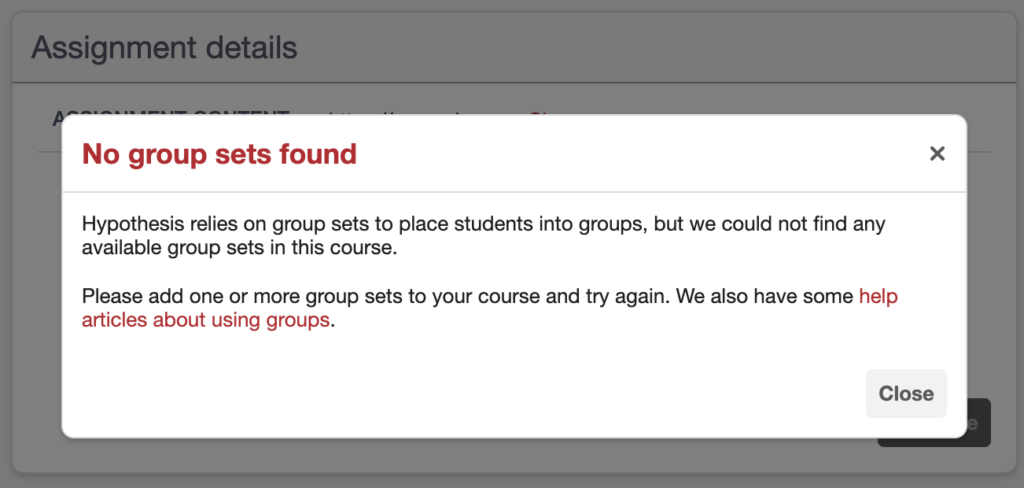
Cause:
Instructors will see this error when attempting to create a Hypothesis group assignment while there is no existing Moodle grouping in the course.
Solution:
The instructor has to create a Moodle Grouping prior to setting up Hypothesis group assignments. For more information, you may read our article on Using Moodle Groups to Create Hypothesis Reading Groups.