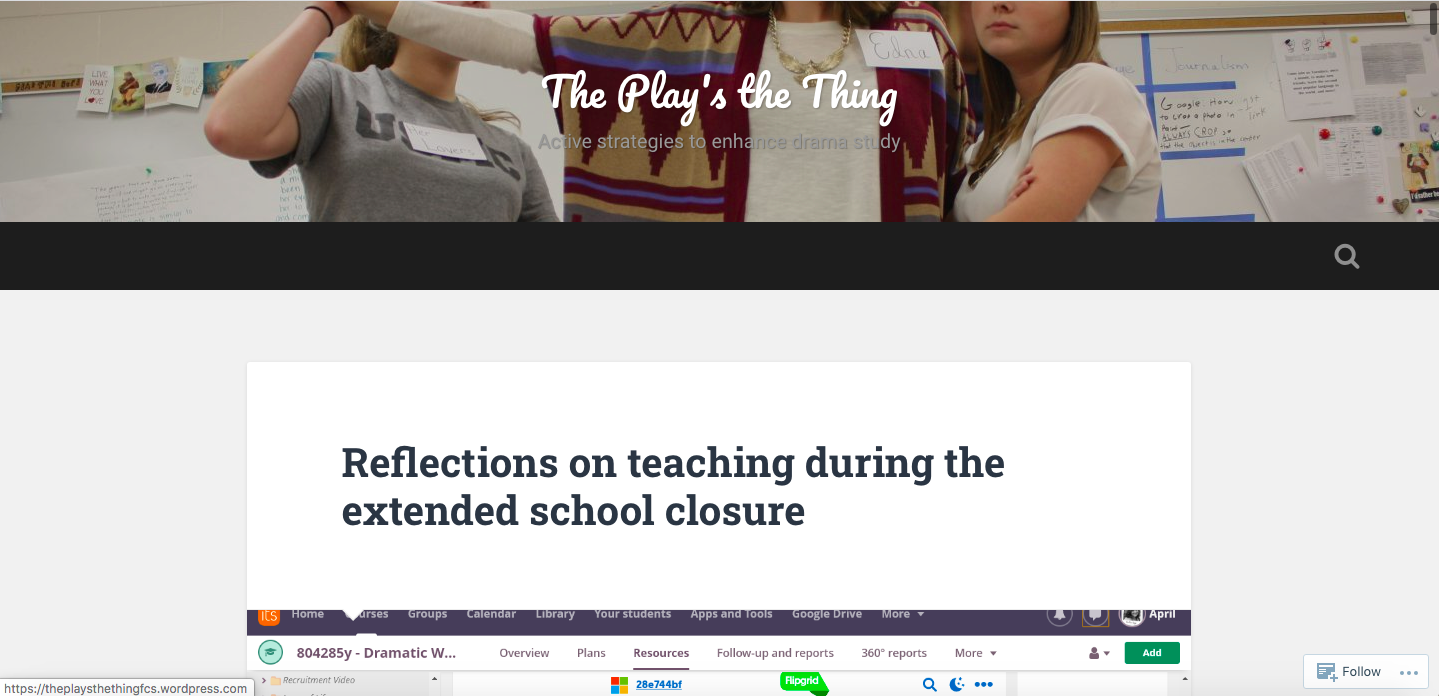Press
Hypothesis in the news.
Read what others are saying about our powerful social annotation solutions. For press inquiries, please contact us.
Share Knowledge Network
15 April, 2020
En este contexto, los recursos de la #CienciaAbierta cobran cada vez mayor importancia. Un caso específico es el uso de la herramienta Hypothesis, que permite la anotación web de textos de forma colaborativa, lo cual complementa nuestra labor de enseñanza- aprendizaje en medios presenciales y potencia la enseñanza en medios virtuales.
Rosario Rogel-Salazar
15 April, 2020
El objetivo de este video es explicar cómo funciona la herramienta Hypothes.is, para la anotación de textos web y cómo funciona la anotación social de textos.
eCampusOntario
15 April, 2020
Jeremy Dean, Director of Education at Hypothesis, Brent Bellamy, Instructor - Trent University, and Albana Stafa, student - Trent University explore web annotation as a core digital pedagogical practice for the 21st century classroom and discuss the case of a third-year online English course. Students in the course conducted fieldwork by asynchronously annotating stories about energy and globalization with their observations, questions, and analyses, and were then tasked with writing an interpretive paragraph based on the annotations other students had left using web annotation.
TCEA
13 April, 2020
“Visible, active, and social.” That’s how the no-cost Hypothes.is tool describes itself. Hypothes.is makes it possible for students to “write in the margins” and annotate online text. Even more important, it makes that work social if needed.
W.W. Norton & Company
9 April, 2020
Tools like Hypothesis or NowComment can allow students to take notes on the open web, including on news websites, PDFs, and open-source full-length books. They can also converse with each other through threaded annotations on a text. The use of social annotation tools allows for conversations among readers, mimicking a class discussion, and deeper engagement with born-digital texts.
The Play's the Thing
25 March, 2020
Hypothes.is is a free Chrome extension that is very easy to install. It allows people to annotate the web. It is a way to get students to engage with text while not having to print text. This way, you don’t even need to find pdf documents for the kids. You can send them directly to an article and have them annotate there. You can also make teams where kids can respond to one another within an article. It is a powerful tool for collaboration and close reading.
Psyche Learning Experience Design
22 March, 2020
Having taught many courses ourselves, we know that motivating students to complete the assigned reading before class is always a challenge. Hypothesis is a great tool for encouraging students to engage with each other and complete their reading. Hypothesis allows you and your students to annotate a journal article, or other text, collaboratively.
Cosmo Comics
18 March, 2020
Enter Hypothesis, an open-access, free web tool that allows for annotating web pages anywhere. While I’m new to using it, it has revitalized the way I think about using OER web resources and encouraging students to annotate their readings and share questions and notes – all of which Hypothes.is facilitates.
Digitocentrism
13 March, 2020
This is a very quick guide to using the hypothes.is plugin with Blackboard to annotate texts with your class. This enables all of your students to mark up a text in a private space without an additional login. With this tool students can write comments, provide links, and use images and videos to annotate a website, PDF, or document on Google Drive.
Social Annotation: Reading Out Loud
5 March, 2020
Fortunately, new tools are emerging to support the switch to more affordable and accessible digital resources. Highlighting apps and browser extensions, like Hypothes.is, Diigo or Weava, let you mark up the web as though it were a page in a book. Returning to a marked page brings back your highlights and notes. Many of these support private, group and public commenting.