Hypothesis Annotation in Canvas, Now with SpeedGrader
 Since we launched the Hypothesis LMS app in December last year, gradebook integration has been the number one feature request from instructors. We are thrilled to be able to deliver this feature for our Canvas users ahead of the fall 2019 term.
Since we launched the Hypothesis LMS app in December last year, gradebook integration has been the number one feature request from instructors. We are thrilled to be able to deliver this feature for our Canvas users ahead of the fall 2019 term.
Instructors have asked for a gradebook view not only to better see which students have annotated within a dense discussion on a text, but also to make it easier to bring annotations into formal assessment. Our model for gradebook integration singles out each student’s contributions to a conversation on a document, both annotations and replies, and enables instructors to enter a grade for an annotated reading assignment, and in the case of Canvas SpeedGrader, written feedback. For teachers who choose to assess student annotations, this SpeedGrader integration is going to make their workflow a lot easier. If you have our LMS app in Canvas, you will see this new SpeedGrader functionality in every Hypothesis-enabled assignment.
Add the Hypothesis LMS app to Blackboard Learn, Instructure Canvas, Desire2Learn Brightspace, Moodle, Sakai, or Schoology today.
How an instructor chooses to grade a Hypothesis assignment in SpeedGrader is up to them. It can be marked for completion, given a numeric or alphabetic value, or be left ungraded using Canvas’s assignment creation workflow. Grading annotations starts with clicking the SpeedGrader button in any Canvas Hypothesis assignment, which opens a three-panel view with the annotated text on the left, annotations filtered by student in the middle, and the standard SpeedGrader tools on the right. Instructors can toggle through each student’s annotations and also toggle all annotations on to see a full discussion in context.
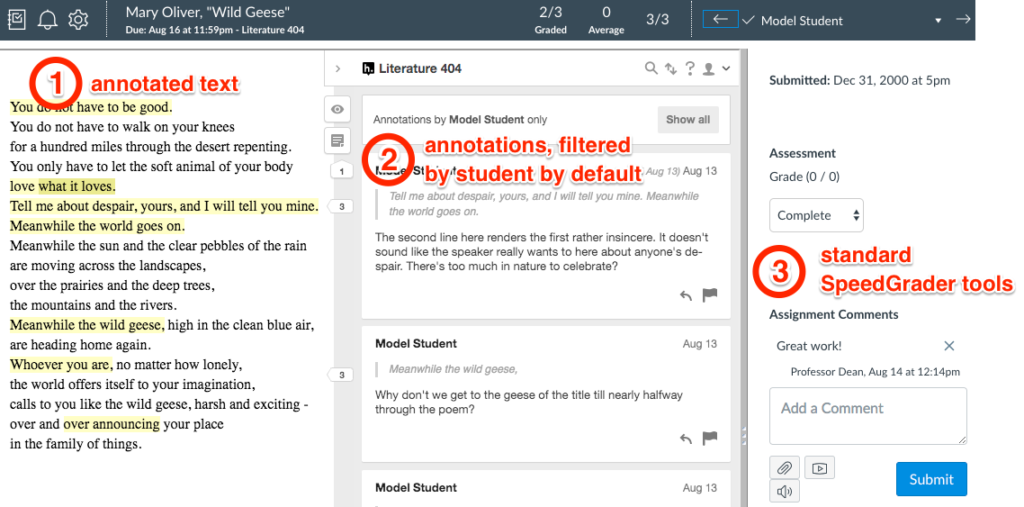
Beyond grading: Private feedback, filters and rubrics
Keep in mind that a Hypothesis Canvas “Assignment” doesn’t have to be graded. Teachers can use SpeedGrader’s comment mechanism just to offer private feedback to students on the processes of reading, analyzing, and discussing course content.
And even if you don’t want to assess student annotations formally, the Hypothesis SpeedGrader integration simply makes it easier to see and acknowledge the contributions of individual students. In the filtered view of each student’s contributions on an Hypothesis-enabled text in SpeedGrader, the annotation discussion is still actionable: a teacher can reply to the student’s annotations in that class’s private annotation group. In this way, instructors can make sure that they’ve done their own work to engage every student’s writing and thinking through annotation.
Teachers using the Hypothesis gradebook integration can also leverage SpeedGrader’s standard functionality for assessment rubrics. Because there is a lot of flexibility in how teachers direct students to annotate using Hypothesis, there is no simple algorithm that can determine what a good annotation looks like. I’m eager to see the kinds of rubrics that teachers create for annotation assignments. I imagine that rubrics will differ depending on levels of education, disciplines, and other factors of specific learning contexts. My hope is to collect example rubrics and share them as a public resource for instructors thinking through how to assess annotations.
To learn more about adopting open annotation at your educational institution, contact us and subscribe to news from Hypothesis.
I think we’re opening up a whole new area of learning for research here. It’s less important to me that we can grade annotations, than that we can give student work better attention, helping them become better thinkers and writers in perhaps one of the most critical practices of learning those skills: reading itself. Too often we assess such skills based on final products (tests, papers, etc), but now we have an easier way to zoom in on the student reading process and engage deeply with their specific questions, connections, and insights.
Start a supported pilot with Hypothesis at your school.
Check out a demonstration of this new SpeedGrader functionality in our recent Canvas webinar, along with a conversation with four educators about how they use Hypothesis annotation in their teaching and learning.
Grading in Other LMSs
Because the Hypothesis LMS gradebook integration is in such high demand, we plan to follow this Canvas-specific release with gradebook integration in other LMSs. If your school doesn’t use Canvas but you are interested in gradebook integration, let us know. We’ll be working closely with our users in other LMSs over the next couple of weeks to research and design gradebook integration for Blackboard, D2L, Moodle, Sakai, and other LMSs.