Using Hypothesis in the Brave Browser
The Brave browser is, first and foremost, Brendan Eich‘s bid to detoxify the relationship between web content and advertising. In service of that mission, Brave is a fierce guardian of privacy; it blocks ads and trackers by default, and can optionally use Tor. Brave is among the browsers based on Chromium, the open-source core of Google’s Chrome browser.
According to Eich, early adopters of Brave were already aggressive users of ad-blockers and other privacy defenders. In theory, the integration of such defenses into a Chrome workalike ought to attract more of those (I include myself) who’ve been less aggressive. Who wouldn’t appreciate a fully Chrome-compatible browser that loads web pages faster and doesn’t spy on you?
In practice there was a blocker for my switch to Brave. It couldn’t run Chrome extensions, including the one that’s central to my job: the Hypothesis extension. Then, in September 2018, came the unblocker. A new version of Brave not ony runs Chrome extensions, it installs them directly from the Chrome web store. So if you are running Brave, you can simply visit this link to install Hypothesis in Brave.
If you make the switch, here are two issues you’ll want to know about. First, login. In Chrome, by default, the setting called Block third-party cookies is off. If you turn it on, you’ll find that Hypothesis needs you to click its login link each time you load the extension in a tab. You won’t have to retype your username and password, but this setting does require that extra click.
The same extra click is required in Brave, and you’ll notice right away because it blocks third-party cookies by default. You have two options. If you were already running Chrome with no blocking of third-party cookies, and you’re OK with not blocking them, you can turn off that blocker in Brave. Hypothesis’ login behavior will now be just like in Chrome with no blocker. Alternatively you can leave the blocker on and take advantage of a nice enhancement introduced by Brave: per-site control of the blocker.
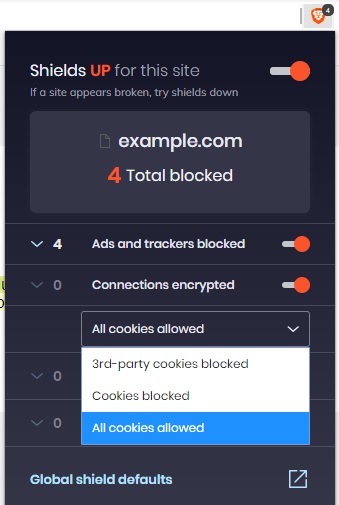
Here I’m allowing third-party cookies on example.com. Hypothesis/Brave login now works seamlessly there, and will on any other sites I unblock.
The second issue is that you can’t yet annotate PDFs in Brave. Hypothesis enables PDF annotation in Chrome by substituting PDF.js for Chrome’s built-in PDF viewer, and then annotating the HTML produced by PDF.js. In Brave, PDF.js already is the built-in viewer, wrapped in an extension that conflicts with the Hypothesis extension. This isn’t a major problem; I’m using this solution now; our dev team may (as usual) find a better one; I’m confident this won’t be a blocker.
The bottom line is that you should now be able to use Brave/Hypothesis as a drop-in replacement for Chrome/Hypothesis when annotating web pages. If you want to participate in the Brave Rewards Program you can, but that’s optional and currently I’m not doing that. I’m just using Brave as a faster and safer way to interact with — and now also annotate — the web.