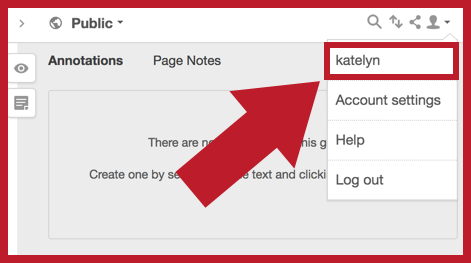The search page
Go to https://hypothes.is/search to access the search page.
Your profile page
There are a few ways to navigate to your profile page:
From the Hypothesis sidebar
Click on the user profile icon and then click on your username:
From the Hypothesis website
Go to web.hypothes.is and click “Log in” at the top right of the screen:
Your profile page url
Type https://hypothes.is/users/[yourusername] into your browser’s address bar, replacing [yourusername] with your username. For example: https://hypothes.is/users/klemay
You can bookmark this page to easily access it in the future.