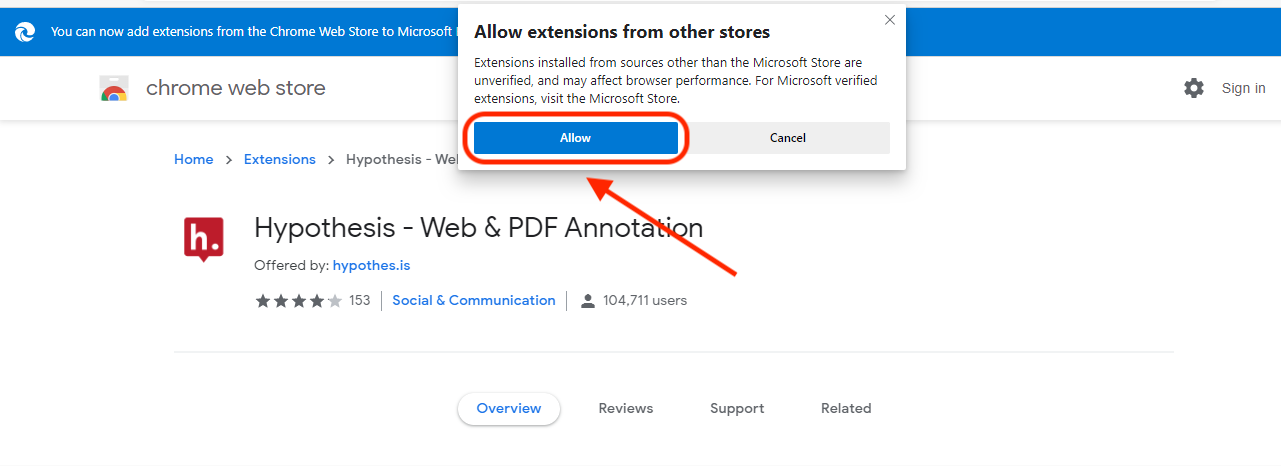On January 15th, 2020, Microsoft released a new version of their Edge web browser that is based off of Chromium, the same software Google uses to make Google Chrome. Because of this, the new version of Edge can install extensions from the Chrome Web Store, including the Hypothesis Chrome extension.
If you have the newest version of Edge, the logo has changed:
You can also follow these instructions to check which version of Edge you have. The number should be 79.0.309 or higher.
Open the Google store link in Edge
Follow this link to the Hypothesis extension in the Chrome Web Store. If this is your first time adding extensions from the Chrome store in Edge, click “Allow extensions from other stores”.
Install the extension in Edge
Once you’ve allowed extensions from other stores, you’ll be given the option to “Add to Chrome”. Although the wording is incorrect, you’ll use this button to add the Hypothesis extension to Edge. Once you’ve clicked “Add to Chrome”, click “Add extension” in the popup.
Here’s a detailed explanation of how we use each of the permissions the extension asks for.
Once you’ve installed the extension, you’re ready to begin annotating!