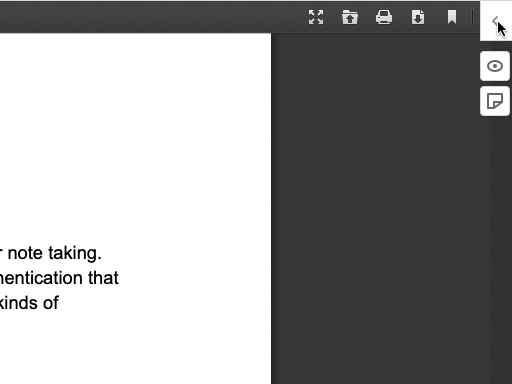For each PDF you want to check:
- Open the PDF in Chrome

- Activate the Hypothesis extension
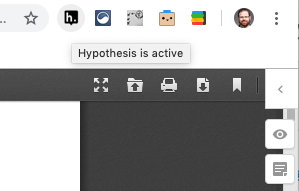
- Click the “<” tab to open the sidebar. Then click on “?” and then “About this version”
- The PDF Fingerprint is towards the bottom, marked “Fingerprint”.
The PDF fingerprint is a long string of numbers and letters in the Console, it should be different for each version of the PDF you’ve made.