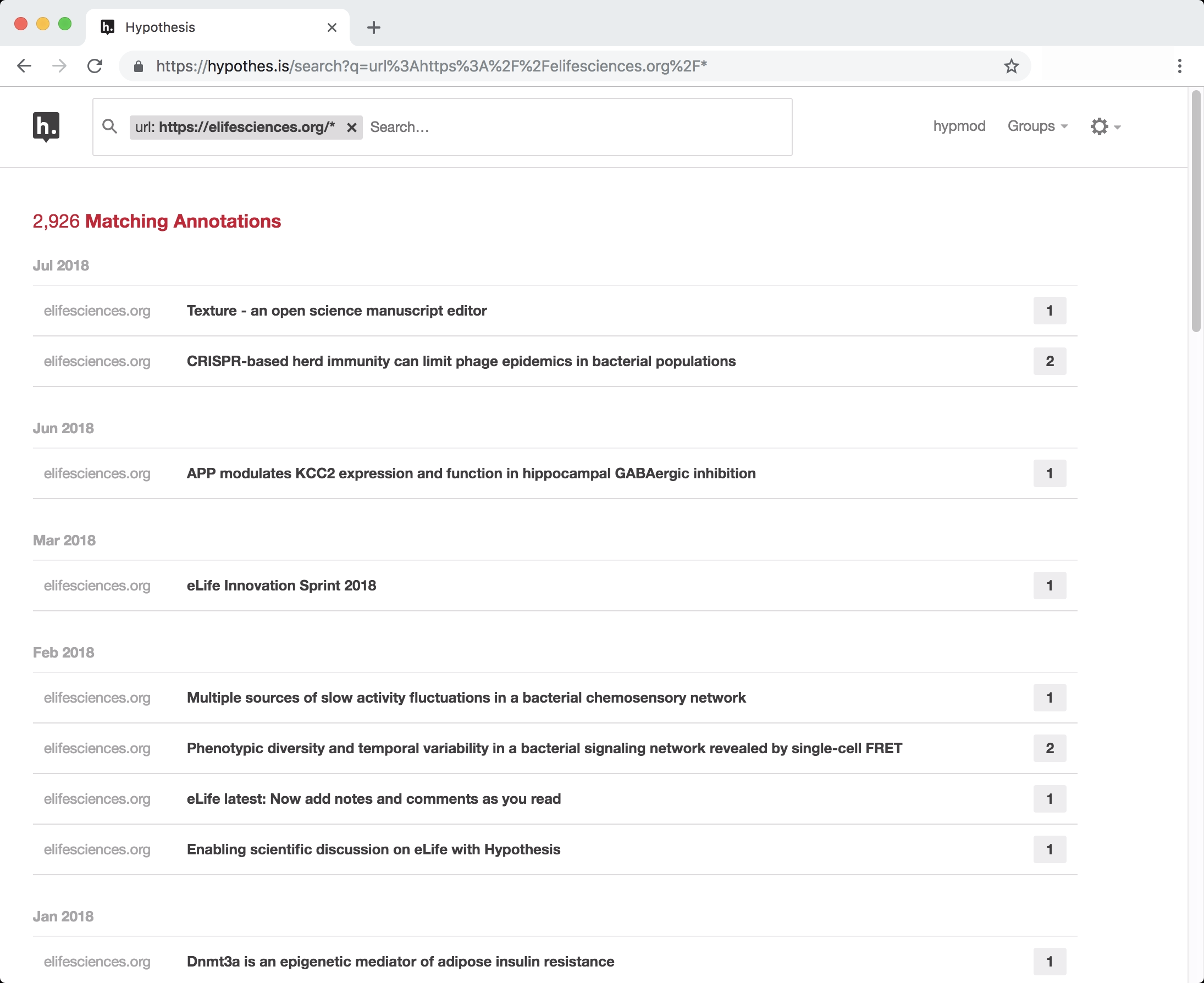Note: Domain-level search is available when searching for annotations (not on the search bars on our public-facing website, which you’re viewing right now). Log in to Hypothesis if you want to try it out!
Our domain-level search feature allows you to find all annotations across a domain (or part of a domain) with just one search. This feature is available through our API and at https://hypothes.is/search.
For example, you could find all annotations made on eLife articles by searching:
url:https://elifesciences.org/*
Note that if no scheme is provided, HTTP/HTTPS will be assumed. For example, url:en.wikipedia.org/* will return all results for annotations at Wikipedia – there is no need to type out url:https://en.wikipedia.org/*.
There are two important operators to know: * and _.
Using *
* will match any character sequence (including an empty one).
url:https://elifesciences.org/* will return annotations on:
- https://elifesciences.org/ (
*matches an empty character sequence) - https://elifesciences.org/1 (
*matches 1 character) - https://elifesciences.org/articles/38853 (
*matches multiple characters)
*s are not permitted in the protocol or domain.
url:http*//elifesciences.org/*is not a valid search because it contains*in the protocol. (Note thathttpandhttpsprotocols are grouped together in search results by default, so it would not be necessary to start a search withhttp*.)url:https://*lifesciences.org/*is not a valid search because it contains*in the domain.
You can use multiple *s in your query to narrow down search results:
- To return annotations on all New York Times Politics articles, search:
url:https://www.nytimes.com/*/us/politics/* - To return annotations on New York Times articles published in September 2018, search:
url:https://www.nytimes.com/2018/09/*/us/politics/*
Using _
_ will match any single character.
url:https://elifesciences.org/_ would return annotations on:
- https://elifesciences.org/1
- https://elifesciences.org/2
- https://elifesciences.org/3
…etc
It will not return annotations on eLife URLs with more than 1 character after the final /.
_s are not permitted in the protocol or domain.
url:http_://elifesciences.orgis not a valid search because_is in the protocol. (Note thathttpandhttpsprotocols are grouped together in search results by default, so it would not be necessary to start a search withhttp_.)url:https://_lifesciences.org/*is not a valid search because it contains_in the domain.
As with *, you can use multiple _s in your query:
- To return annotations on New York Times articles published in September 2018, search:
url:https://www.nytimes.com/2018/09/__/us/politics/*(Note that 2_s are required here because dates always have 2 digits in NY Times URLs)