The Hypothesis LMS app has an integration with Canvas Sections allowing instructors to divide students into groups within Hypothesis based on the Canvas Sections in their Course. Currently this integration must be turned on for an entire Hypothesis install, typically this means the integration must be turned on or off for an entire school.
When the Sections integration is turned on, Hypothesis will put students into Hypothesis groups based on their Sections membership. An instructor will see all of the Hypothesis groups in their course, whether or not the instructor is assigned to a particular section only, while students will only see the Hypothesis groups associated with the Sections of which they’re a member. If your institution requires instructors to only be able to view data for the Sections of which they’re a member, please contact our Support team and we can enable that option for you.
In this example, you can see the Sections in the course reflected in all of the Hypothesis groups the instructor can see in the Sidebar.
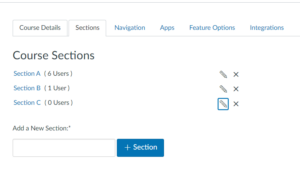
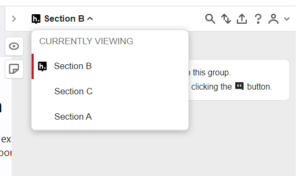
In the case of a student who only belongs to Section A, they would only get Section A as an available group in the Sidebar.
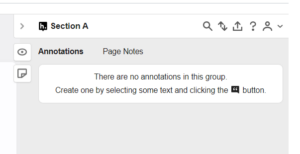
In contrast, a student in two of the three Sections available in this course will get the same dropdown menu an instructor sees, though they’ll only see groups related to the two Sections they’re in, not all three groups.
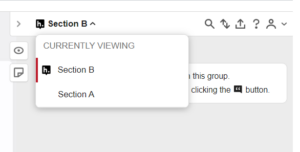
When your Hypothesis install has the Sections integration enabled you’re still able to use our Canvas Groups integration, which will allow you to use a Canvas Group set to control how Hypothesis groups students in an Assignment.