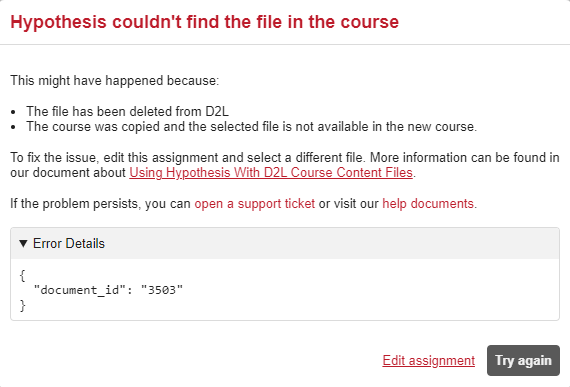Hypothesis readings are compatible with D2L Course Copy. Readings that are not linked to D2L Files or Groups will continue to work without any extra steps after copying the course. Auto-grading settings are also preserved during the copy process.
- D2L Group assignments:
- Hypothesis readings that had been configured in the old course to use D2L groups will look for a D2L group category of the same name in the new course. If the previous course’s group information was not copied over as part of Course Copy, you will need to manually create and configure a new group category of the same name in the new course for the Hypothesis reading to open successfully.
- D2L File assignments:
- If a Hypothesis reading in the old course is using a PDF stored in D2L course content, Hypothesis will look for a PDF with the same filename and size in the new course’s content. If a matching PDF cannot be found, you will need to manually upload the expected PDF to D2L as described in the article Using Hypothesis With D2L Course Content Files.
Edit and reconfigure the Hypothesis reading assignment
At any time you can reconfigure the Hypothesis reading assignment to use a new document or group set:
- With the reading assignment open, click Edit next to the assignment name in the Grade Bar

- If the assignment will not open and shows an error message, you can click the Edit assignment link at the bottom of the window