Who is this guide for?
- This guide is for people with administrator-level access to their institution’s Blackboard instance.
- If you are not an admin please feel free to put us in touch with one by creating a Support ticket here.
Note: This integration requires Blackboard version 3700.13.0 or newer
Creating a Hypothesis REST API integration in Blackboard allows the following features to be enabled:
For further information read Blackboard’s documentation on REST APIs here.
Create a REST API integration in Blackboard
Important: When you have completed the steps below, you will need to contact the Hypothesis Support team so we can enable the advanced Blackboard integrations for your school.
1. From the Blackboard Administrator Panel, locate “Integrations” and select “REST API Integrations”
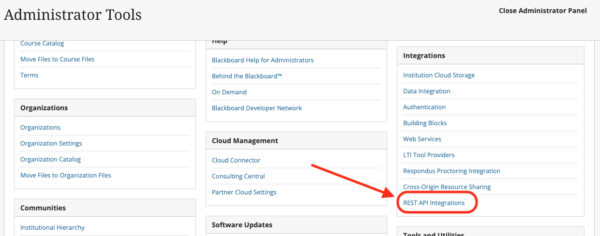
2. Click the “Create Integration” button
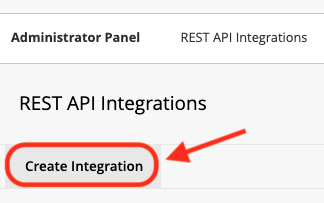
3. Under “General Information” enter the following:
- Application ID:
36a86b89-5df8-4746-aff6-90e023e67e2a
- Learn User:
- The user you select here does not require any specific role or permissions. We recommend creating a new Hypothesis-specific user with the Institution Role “Other” and the System Role “None” specifically for this implementation.
- End User Access:
- Set to Yes
- Authorized To Act As User:
- Set to Service Default

Click the Submit button to save the REST API integration
4. Contact Hypothesis to turn on the Blackboard integration features for your school
When you’re ready to have us turn on Hypothesis advanced Blackboard integrations please contact the Hypothesis Support team with the following information:
- Your institution name
- The Hypothesis Consumer Key you currently use in your Blackboard instance
- You can copy this from the Blackboard Admin Panel under the info window for either Hypothesis LTI Tool Provider or Tool Placement


- You can copy this from the Blackboard Admin Panel under the info window for either Hypothesis LTI Tool Provider or Tool Placement
- Confirmation that you’ve completed the above steps to create a REST API integration within Blackboard for Hypothesis
Blackboard API Endpoints used by Hypothesis
The following is a list of the Blackboard API endpoints used by Hypothesis:
- Gather course content folders and files for the Hypothesis file browser:
/learn/api/public/v1/courses/uuid:{course_id}/resources/learn/api/public/v1/courses/uuid:{course_id}/resources/{folder_id}/children
- Retrieve public URL of a Blackboard file:
/learn/api/public/v1/courses/uuid:{course_id}/resources/{file_id}?fields=downloadUrl
- List group sets in a course:
/learn/api/public/v2/courses/uuid:{course_id}/groups/sets
- List groups in a group set:
/learn/api/public/v2/courses/uuid:{course_id}/groups/sets/{group_set_id}/groups
- Check student group memberships when launching group assignments:
/learn/api/public/v2/courses/uuid:{course_id}/groups/learn/api/public/v2/courses/uuid:{course_id}/groups/{group['id']}