Sometimes when using the Hypothesis LMS app you may run into a popup asking your permission for your Learning Management System (like Canvas, Blackboard, Moodle, D2L, Sakai, and others) to “Authorize” the Hypothesis LMS app.
What is Hypothesis?
Hypothesis is a tool your professor can choose to use in your LMS that enables students and teachers to have conversations in the margins of digital texts. You can read the introduction to our LMS app here.
Why does the Learning Management System need my permission before launching Hypothesis?
The Hypothesis LMS app includes options your professor might choose which involves special access to your LMS. For example, this might be because Hypothesis is expected to access a file stored privately in the LMS. In the cases where an app like Hypothesis needs this special access, your Learning Management System will ask you to confirm the app has your permission to keep loading the assignment. When you click the “Authorize” button your LMS should remember that permission going forward; you should not need to authorize Hypothesis every time you open an assignment.

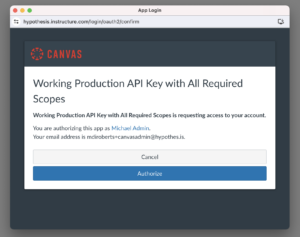
Note that your school’s LMS instance may require extra steps to authorize, such as using your LMS username and password during the authorization process.