Highlight key readings and engage with core concepts before discussions.
Hypothesis for Students
Get Started with Hypothesis: A Student’s Guide to Social Annotation
Hypothesis makes reading an active, social, and engaging experience, helping you study smarter, connect with your peers, and better understand course materials. Whether you’re new to Hypothesis or looking for advanced tips, this page is dedicated to providing all the resources you need to make the most of social annotation.
How Hypothesis Benefits You as a Student
![]()
Enhance Your Studying
Highlight and save private annotations for personal reference.
![]()
Engage with Your Class
Connect with peers and faculty directly over course readings.
![]()
Boost Comprehension
Break down complex texts with collaborative discussions and shared insights.
![]()
Stay Organized
Use tags to easily revisit key points and study materials.
![]()
Seamless Integration
Works directly within your LMS for an easy, distraction-free experience.
Prepare for Class
New to Hypothesis? Start Here!
Whether you’re just getting started with social annotation or looking for quick tips to improve how you use social annotation, this portal is designed just for you. Here, you’ll find everything you need to make the most of Hypothesis in your coursework.
Getting Started in Your LMS
Hypothesis is integrated in the following Learning Management Systems:
Canvas

Blackboard Learn

D2L Brightspace

Moodle
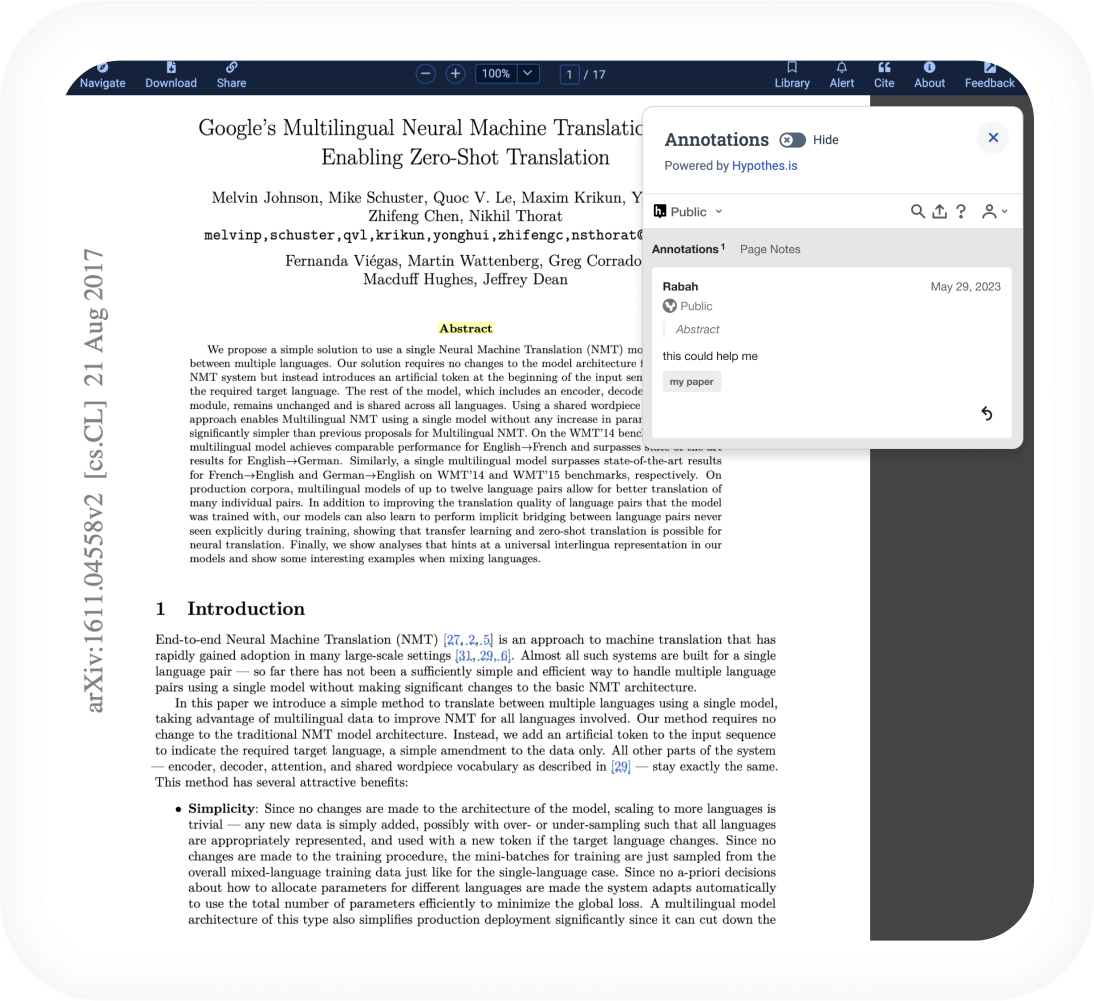
Explore Our Getting Started Tutorials
- Introduction to the Hypothesis LMS App for Students
A step-by-step guide to accessing and using Hypothesis in your LMS. - Annotation Tips for Students
Discover best practices for making the most of social annotation, from collaboration to insightful commenting.
Master Social Annotation with These Tutorials
Want to enhance your annotation skills? These tutorials will help you level up your experience:
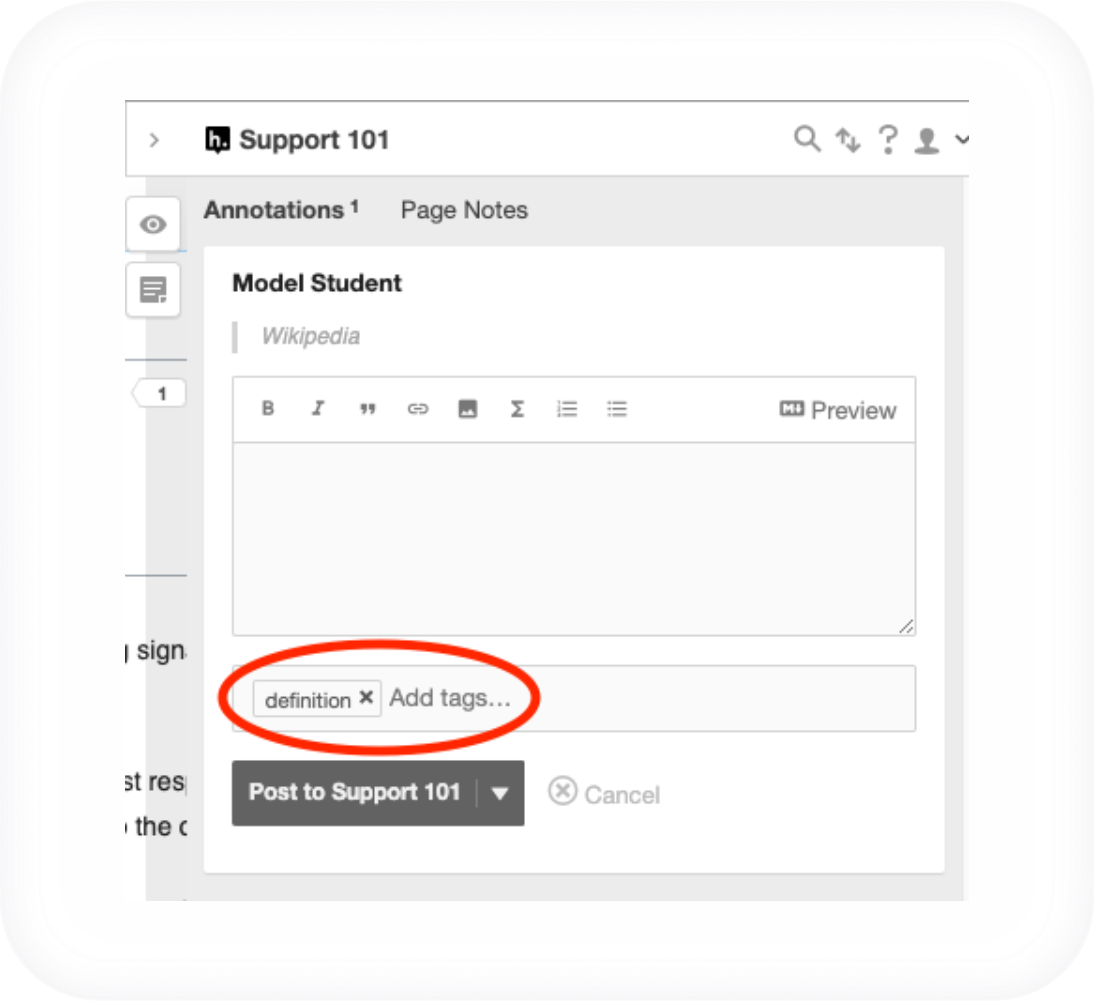
Using Tags in Hypothesis
Keep your notes organized and searchable with tagging tips and best practices.

Adding Links and Images to Annotations
Enrich your annotations with supporting resources, images, and references.
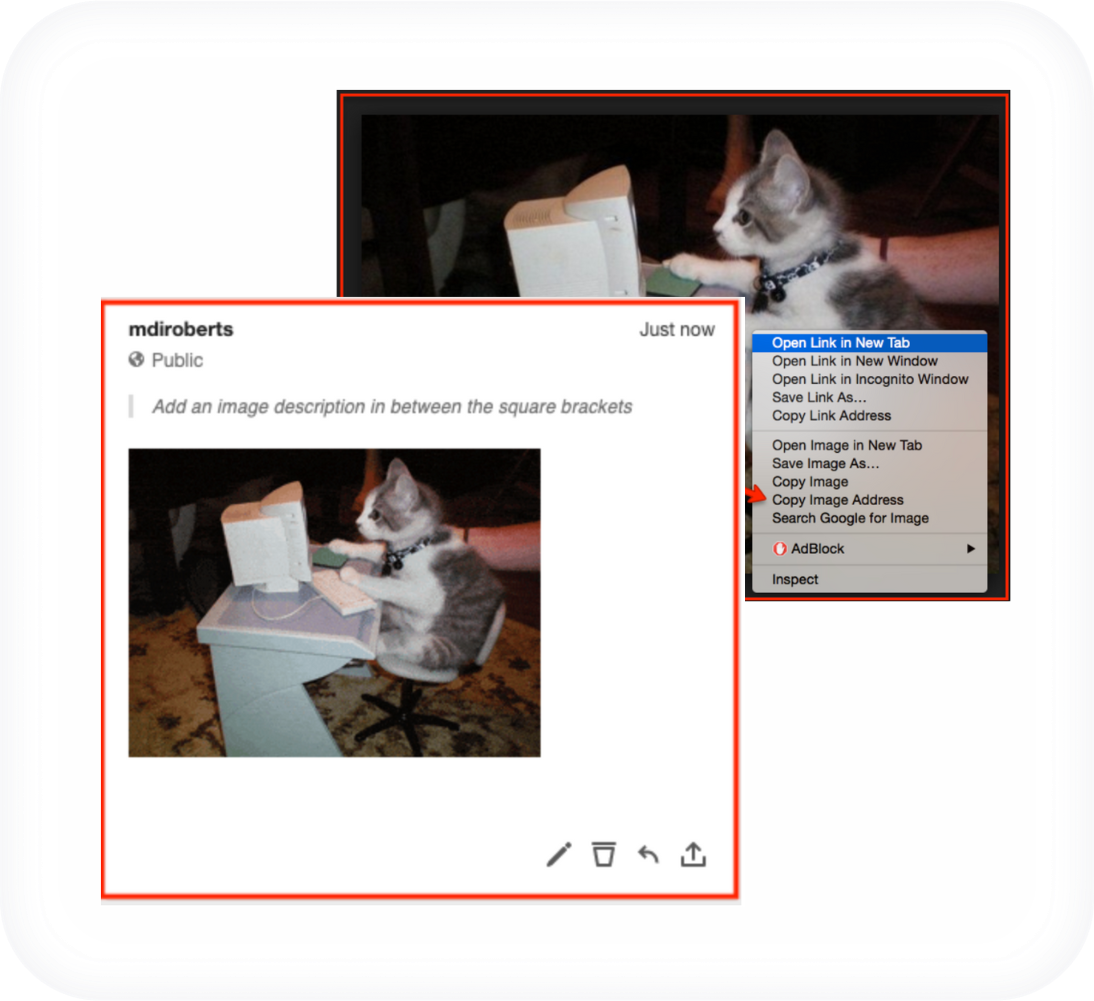
![]()
Adding Videos to Your Annotations
Go beyond text—learn how to integrate videos into your annotations for deeper engagement.
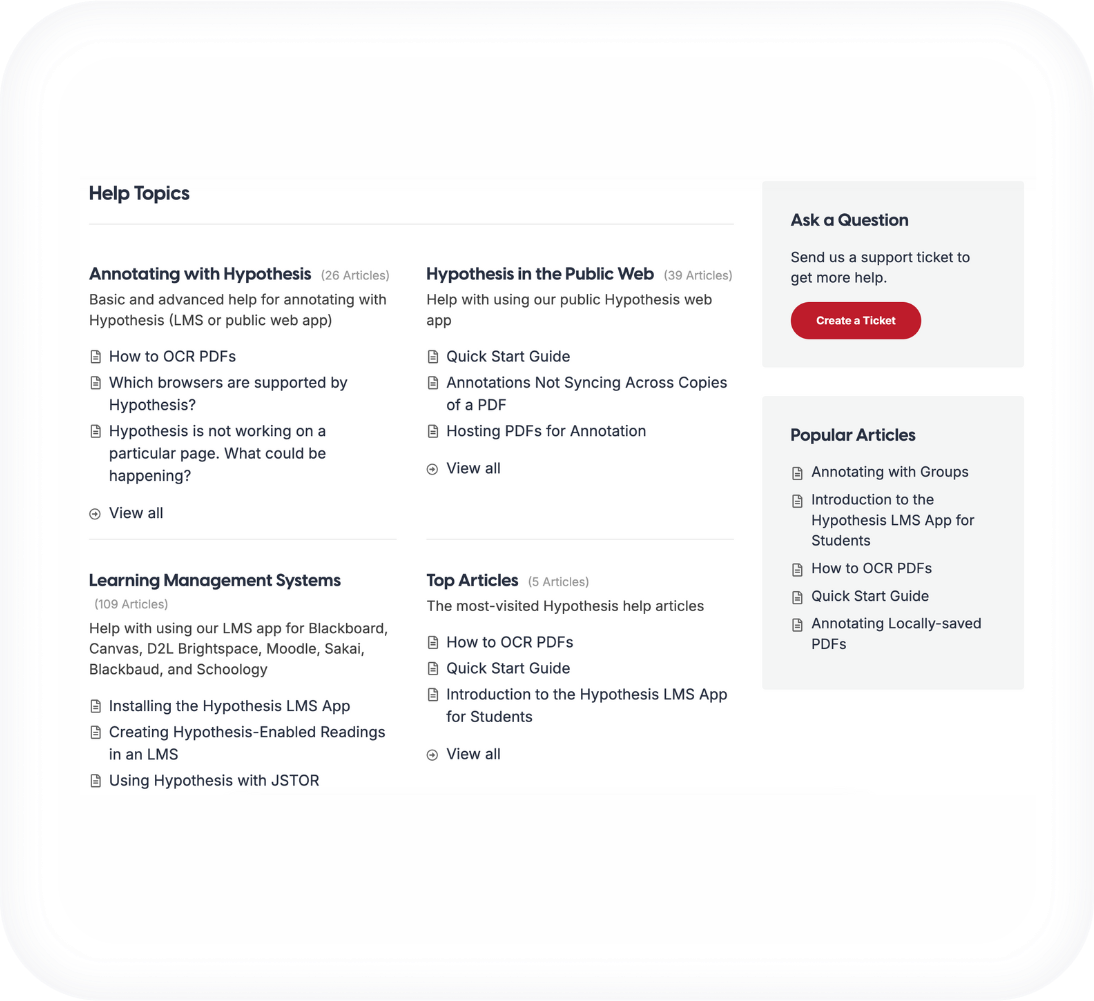
Prefer to Watch? Check Out Our Video Tutorial
Need help getting started with Hypothesis? We’ve got you covered.
Using Hypothesis in your LMS course?
Access Hypothesis by clicking the assignment your instructor shared in your LMS. For a quick walkthrough, check out our guide: Introduction to the Hypothesis LMS App for Students.
Using our web app instead?
Head over to our Getting Started page to begin annotating online content.
Not sure which version to use?
No problem — your instructor can point you in the right direction.
Still have questions?
Fill out the form below to connect with our support team — we’re here to help!
