The Hypothesis Student License Integration lets you claim licenses for Hypothesis through your institution’s VitalSource Bookshelf account. If you are a student whose instructor has directed you to claim a Hypothesis license in Bookshelf, please see the directions below.
Some schools using Bookshelf use a feature called “auto-redemption”, where licenses for books and tools are automatically assigned to students.
If your school uses auto-redemption, or if you’ve noticed that your Bookshelf texts are always available to you whether or not you’ve claimed a license, then you should be able to launch your instructor’s Hypothesis assignments without needing to claim a license first.
You can always redeem a license manually, even if you’re not sure whether it’s been redeemed automatically already.
To do this, you’ll need to access your course materials in your Bookshelf. In many cases you’ll do this through the Course Materials app in your LMS, but in some schools your app may have a different name, or you may be accessing the Bookshelf or VitalSource website instead of an app in your LMS.
Once you’ve found the place where you’d normally redeem book licenses and other licenses, look for the Hypothesis app.
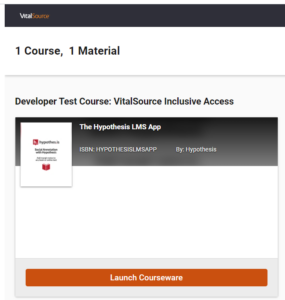
Click “Launch Courseware” and you should see a message letting you know your license is redeemed.
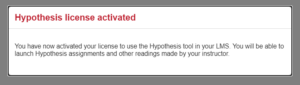
Once you’ve seen this message, go back into your LMS to where your instructor has created the Hypothesis-enabled reading and launch it. The Hypothesis reading should open and you’re ready to start annotating!
Get started with social annotation
Need help getting started with the Hypothesis LMS app? The articles below are a good instruction.