Product Release Updates
Welcome to Hypothesis’s new and future innovations! Here, we keep you updated with all our exciting new features, enhancements, and upcoming releases for our platform.
Our Latest Releases
LIVE
Image Annotations
Pin your thoughts on images. Unlock visual discussion.
Image annotations are here—expanding the power of Hypothesis beyond text to include visuals like graphs, charts, and scanned documents. Now, you can place pins directly on images in PDFs to ask questions, clarify complex visuals, or guide students to key data points.
This update addresses a common request from educators: the ability to discuss non-text content in course materials. Whether it’s a graph or an image that needs interpretation, image annotations bring those visuals into the conversation.
What’s New:
- Pin-Based Annotations: Click anywhere on an image to leave a contextual note.
- PDF Support: Works with both native and scanned PDFs in the LMS and web app.
- Sidebar Integration: Comments appear alongside text annotations for seamless review.
- Zoom-Friendly: Pins scale as you zoom in and out for precision and clarity.
Whether you’re teaching with visuals or learning through them, image annotations turn static images into opportunities for active, social learning.
@Mentions & Notifications
Engage more. Discuss more. Stay connected.
@Mentions and notifications are here—bringing a new level of interactivity to Hypothesis. You can now tag students, instructors, or colleagues directly in annotations to grab their attention, ask questions, or keep discussions flowing.
When someone is mentioned, they’ll receive a notification—via email so no important comment goes unseen.
What’s New:
- @Mentions: Type “@” to tag a user in your group and spark a conversation.
- Autocompletion: Find people fast with smart suggestions.
- Notifications: Get notified by email when you’re mentioned.
- Seamless Integration: Works across both LMS and web app environments.
Whether you’re giving feedback, asking a question, or collaborating in a class or research group, these updates make annotation more dynamic and collaborative than ever.
Try @Mentions Now
Auto-grading
This new feature automates the grading of student annotations and participation, saving you time while ensuring fair and meaningful assessment. Customize grading criteria to fit your teaching goals, and enjoy real-time insights into student interaction—all while maintaining full control over the process. Auto-grading is designed to simplify workflows, particularly in large classes, without compromising your unique grading approach.
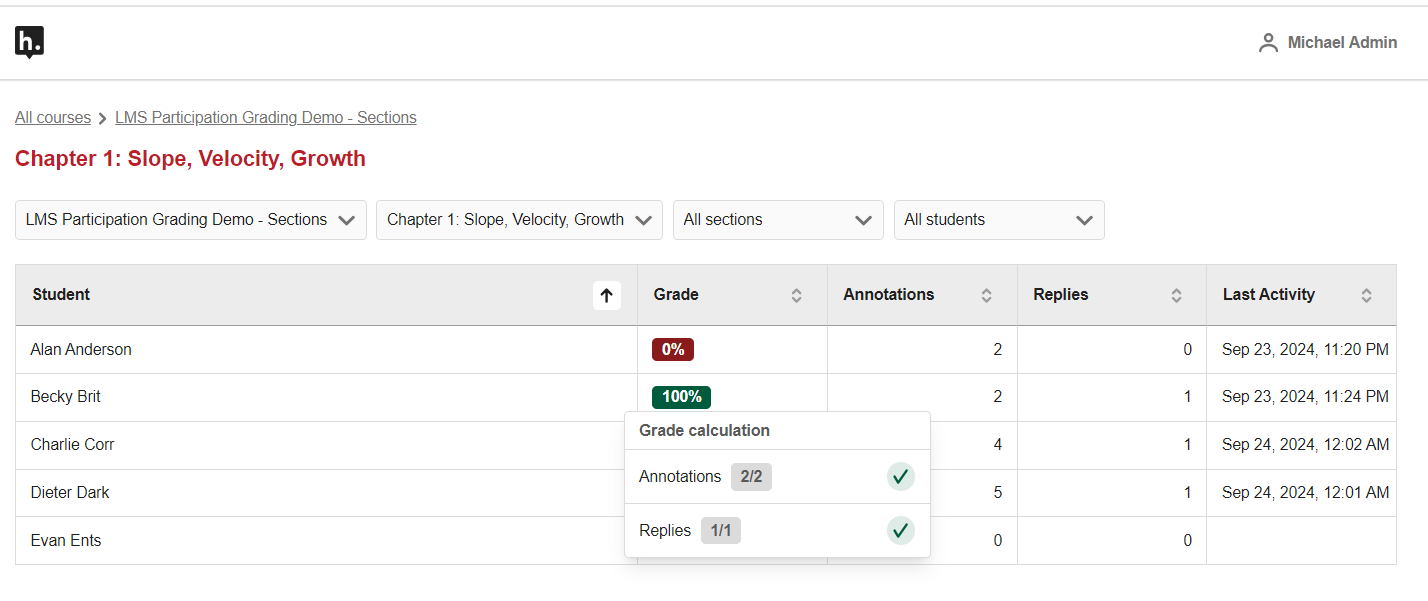
LMS Reporting Dashboard for Instructors
The highly anticipated LMS Reporting Dashboard is now live! This powerful tool gives instructors enhanced insights and control over annotation activities within their courses.
- Real-Time Analytics: Monitor annotation activities with up-to-the-minute data, improving assignment engagement.
- Annotation Counts: Easily track student participation by viewing the number of annotations per assignment.
- Holistic View: Gain a comprehensive overview of all annotations to identify trends and areas of interest.
Start using the LMS Reporting Dashboard today to create a more engaging learning experience.
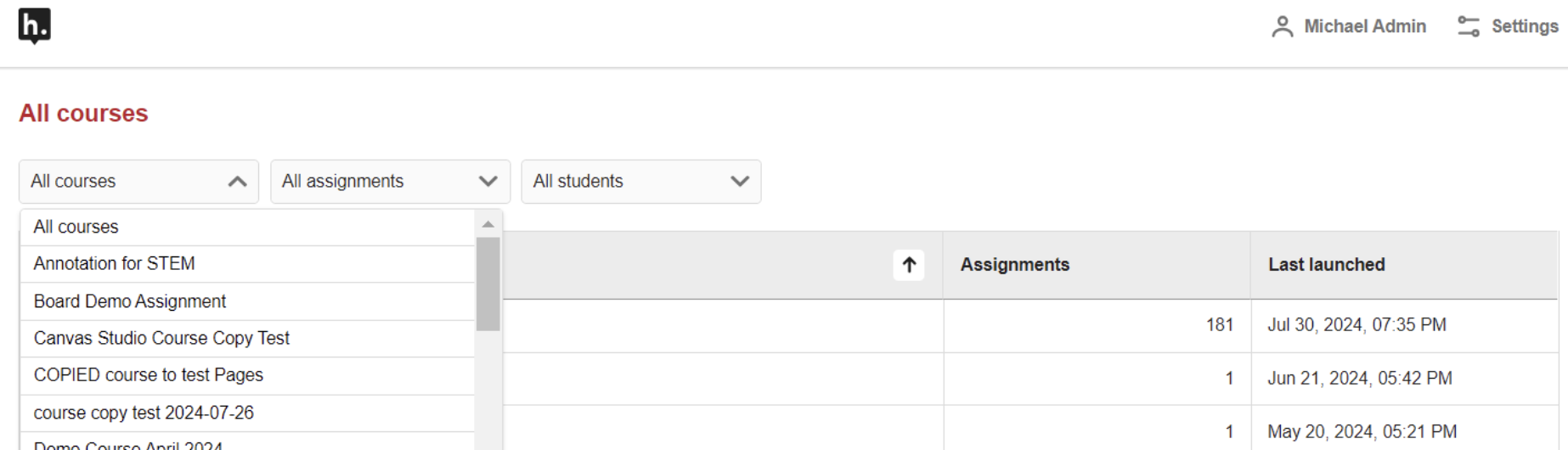
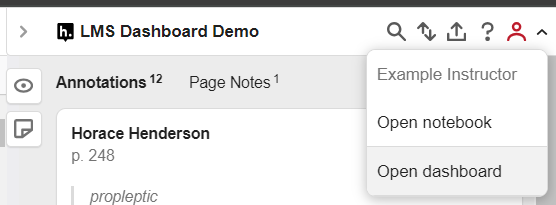
YouTube video annotations:
We’re excited to unveil a revolutionary feature at Hypothesis: the ability to annotate YouTube videos within your Learning Management System (LMS)! This empowers educators to easily blend YouTube content into lesson plans, enhancing student engagement and interactivity. View this helpful article for more information on getting started.
Daily email digests for instructors:
The social experience is crucial to learning. Students and teachers need to be informed about activity happening on their content so that they can engage more frequently and more deeply. This is why we’re excited to announce our daily email digests for instructors! These emails are designed to keep instructors informed, keep track of student engagement, and enable prompt and personalized feedback. Learn more about the digests.

JSTOR & VitalSource integrations:
- Hypothesis is pleased to announce our integrations with JSTOR and VitalSource Bookshelf! The new JSTOR-Hypothesis integration enables instructors to simply add a link to a specific piece of JSTOR content from within a course in their LMS. You can find more information about the integration here.
- Instructors at participating schools are now also able to create Hypothesis assignments in their LMS using documents from VitalSource’s extensive collection of texts and eBooks. For more information on using Hypothesis with VitalSource, please view our guide.

Reusing Annotations with Import/Export
This new feature enables users to effortlessly transfer annotations made on an assignment from one semester to the next or copy annotations from one group to another in a single annotation assignment. With just a few clicks, you can effortlessly reuse annotations from one assignment to another, saving valuable time and ensuring all annotations are transitioned to a new assignment.
Hypothesis LMS improvements:
Our LMS enhancements this year to provide a more fluid and intuitive user experience include:
-
- Canvas Folders
- Edit workflow
- D2L Files
- D2L Groups
- D2L Assignments
- Grading improvements for Moodle and D2L LMS users
- Point value in grading bar aligns with LMS gradebook
- Private comments in the grading bar
- Moodle Course Copy
- Moodle Pages
- Moodle Files
- Moodle Groups
